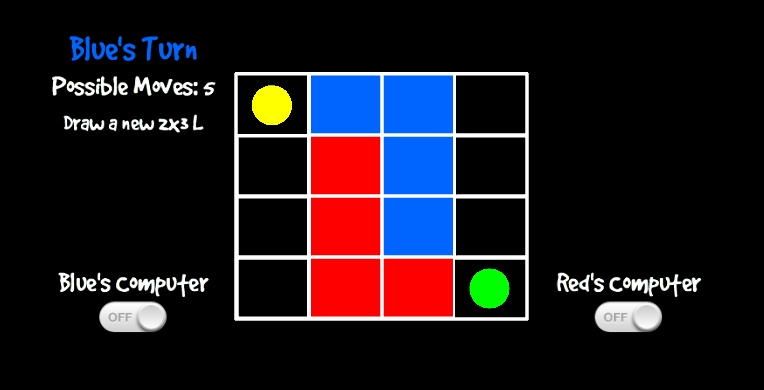L Game 1.1
Free Version
Publisher Description
The L game is a simple board game that could be play with a high level of skill.
It was invented by Edward de Bono in 1967 where the author presented the game in his book The Five-Day Course in Thinking.
The game is easy to learn with simple rules. The full detail on how to play the game can be found at the wiki page https://en.wikipedia.org/wiki/L_game .
Detail of this game:
It is a two-player game played on a 4x4 board. There are only two types of pieces. The first type is the 2x3 L-shape piece and there are only two pieces of L on the board. It is also why the game is called L game. The second type is the 1x1 dot piece and there are also two pieces of dot on the board.
Each player takes turn to change his/her L position (either the red or the blue L) and the L must be in different position than the initial position. Then he/she can move the one of the dot to any empty square or skip by giving up the right to move the dot.
The goal is to block the opponent until there is no more move for the opponent where the game ends and a winner is determined.
The human players can compete against each other or against the built-in AI (Artificial Intelligence) engine. They can choose to be the red or the blue (or who to start first) when matching against the computer. At each turn, the player knows how many valid moves he/she has.
It is even possible to watch the AI engine play against itself. Sometimes, it is very thrilling to watch computer beating computer. :)
The human player can also ask help from the AI engine if he/she is stuck in the game.
There is an option to undo a step or even the whole match. This allows the player to study the game step by step.
About L Game
L Game is a free app for Android published in the Strategy & War Games list of apps, part of Games & Entertainment.
The company that develops L Game is Clean and Lean Studio. The latest version released by its developer is 1.1.
To install L Game on your Android device, just click the green Continue To App button above to start the installation process. The app is listed on our website since 2015-08-08 and was downloaded 5 times. We have already checked if the download link is safe, however for your own protection we recommend that you scan the downloaded app with your antivirus. Your antivirus may detect the L Game as malware as malware if the download link to org.cocos2dx.lgame is broken.
How to install L Game on your Android device:
- Click on the Continue To App button on our website. This will redirect you to Google Play.
- Once the L Game is shown in the Google Play listing of your Android device, you can start its download and installation. Tap on the Install button located below the search bar and to the right of the app icon.
- A pop-up window with the permissions required by L Game will be shown. Click on Accept to continue the process.
- L Game will be downloaded onto your device, displaying a progress. Once the download completes, the installation will start and you'll get a notification after the installation is finished.